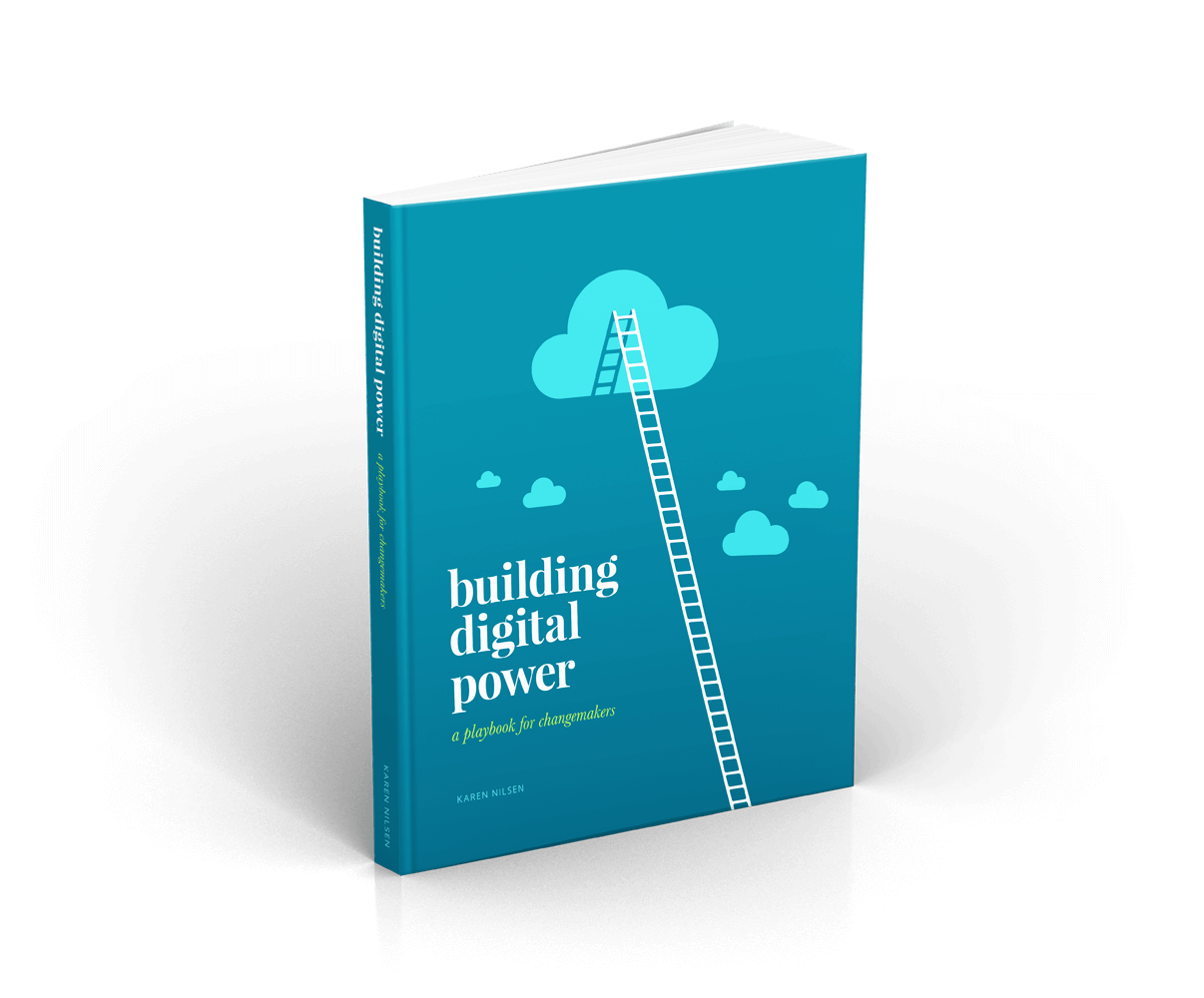Why People Don’t Complete Online Actions (and What to Do about It)
There are plenty of reasons people struggle to complete online actions. Poor page layouts, confusing language, onerous forms, and too many (or too few) visual cues to name a few.
Seven deadly sins of action page design
- Failing to make sense to the uninitiated. A page that relies on assumed knowledge is doomed to fail some audiences.
- Asking for too much. More than one primary ask can deplete people’s enthusiasm for taking (any) action.
- Lack of action indicators. If it’s not instantly clear that your supporter has a role to play on your action page, conversion rates will suffer.
- An unclear supporter-focused theory of change. A page that fails to show supporters how their action is the key to solving a problem will also fail to convert.
- Intimidating form length. Asking for more contact information than you need, poor form layouts, and failing to use ‘smart fields’ will make an action appear ‘too hard’ for many people.
- Appearing untrustworthy. Poor visual design, lazy language, absent privacy policy links, and a lack of identifying features such as logos can all erode trust—which you’ll need to motivate people to sign over their details.
- Poor mobile experience. If you rely on traffic from social media, mobile layouts are even more important than desktop layouts. A poor mobile experience can easily cut your action rate in half.
Your supporter could easily be doing something else. Don’t make their job to take action harder than it needs to be.
It pays to bend over backwards to remove barriers for your web visitors. To maximize conversions (and to respect your audience), you need to simplify three things: the message, the form, and the opt in process. Let’s get to work!
Make the need easy to understand
- Simplify your message. Remember to avoid political, legal, and industry jargon as best you can. You’re asking your supporter to invest their energy in taking a personal stance on an issue. Don’t deplete all their energy in a comprehension test! This is where a solid theory of change and effective messaging really counts.
- Don’t overwhelm people with information. There may be ten great reasons to take action, but you might only need to convince your supporter with one. Try to limit your ask to a single priority action step and carefully consider what not to say.
- Signal to your supporter what you want them to do. Make your action indicators obvious.
How to build your own digital power, in 200 pages.
Free eBookMake the action form easy to complete
- Reduce clicks & clutter. Only elements that serve your page objective belong on your page. Minimize distractions and make your form easy to find.
- Minimize your field count. A small, clean form with just a few fields sends the signal that taking action won’t require a lot of mental energy. Omit any fields you can live without, or that can’t be intuitively justified. If you must have twenty fields (let’s hope you don’t), consider breaking your form into a series of smaller steps. You’ll compensate for the extra clicks with enhanced visual simplicity.
- Use smart fields. Requiring an address can quickly turn a simple form into a complex one. Smart fields (like Google Maps address field) can rescue your form by reducing half a dozen fields to one. You can calibrate it to request a full address, or just suburb/zip code. It also validates addresses, so you don’t have to! Caveat: it won’t recognize every valid address, so be sure to provide a fallback.
- Pre-fill fields. If you’re using cookies or email tokenization, you probably already know some things about your supporter (like their name, or email address). Pre-fill basic fields to streamline the action process and enhance data integrity.
- Be trustworthy. Be upfront about who’s behind your action page—clearly display your organization’s name or logo before you request any personal details. And place an easily-accessible link to your privacy policy near your form. This is not only good practice; it will create trust and increase people’s willingness to link to your page. If you don’t have a privacy policy, make one.
- Test it. Thoroughly. Whether you’re using a third-party platform or a custom system, there are plenty of things that can go wrong with action forms. It’s your job to find any issues before your supporters do. Don’t forget to preview it on a mobile device, too. That’s how most people are likely to see it.
Make it easy to opt in to your list
- Make it seamless. You’re probably already asking for an email address or phone number. Seamlessly add a clearly-labelled opt-in checkbox to your form to enable people to subscribe to your lists, too.
- Make ‘opt in’ the default option (where you can). Make the ‘default’ cognitive bias work in your favor by pre-checking opt-in checkboxes. If any of your supporters are in Europe, just be mindful of GDPR.
- Be mindful of GDPR. GDPR places additional legal requirements on web forms that serve visitors in Europe (including rules about pre-checked opt-in checkboxes). Consider using geo-fencing tactics to respect GDPR while doing as little harm as possible to your conversion rates.
Every effort to simplify counts. If you can’t do everything, do what you can. At the end of the day, someone will need to spend time wrestling the complexity of your action page. You get to choose if that someone is you, or your supporters. (Hint: it won’t be your supporters).
It can feel intuitive to place your action form elements at the end of your page—after your theory of change. However, your supporter might lose interest or fail to grasp their own relevance unless you spell it...
2 minute readIt can feel intuitive to place your action form elements at the end of your page—after your theory of change. However, your supporter...
Continue →Get a free weekly digital strategy tip:
Unsubscribe any time. We respect your data. View the privacy policy.
Like this tip? Share it!