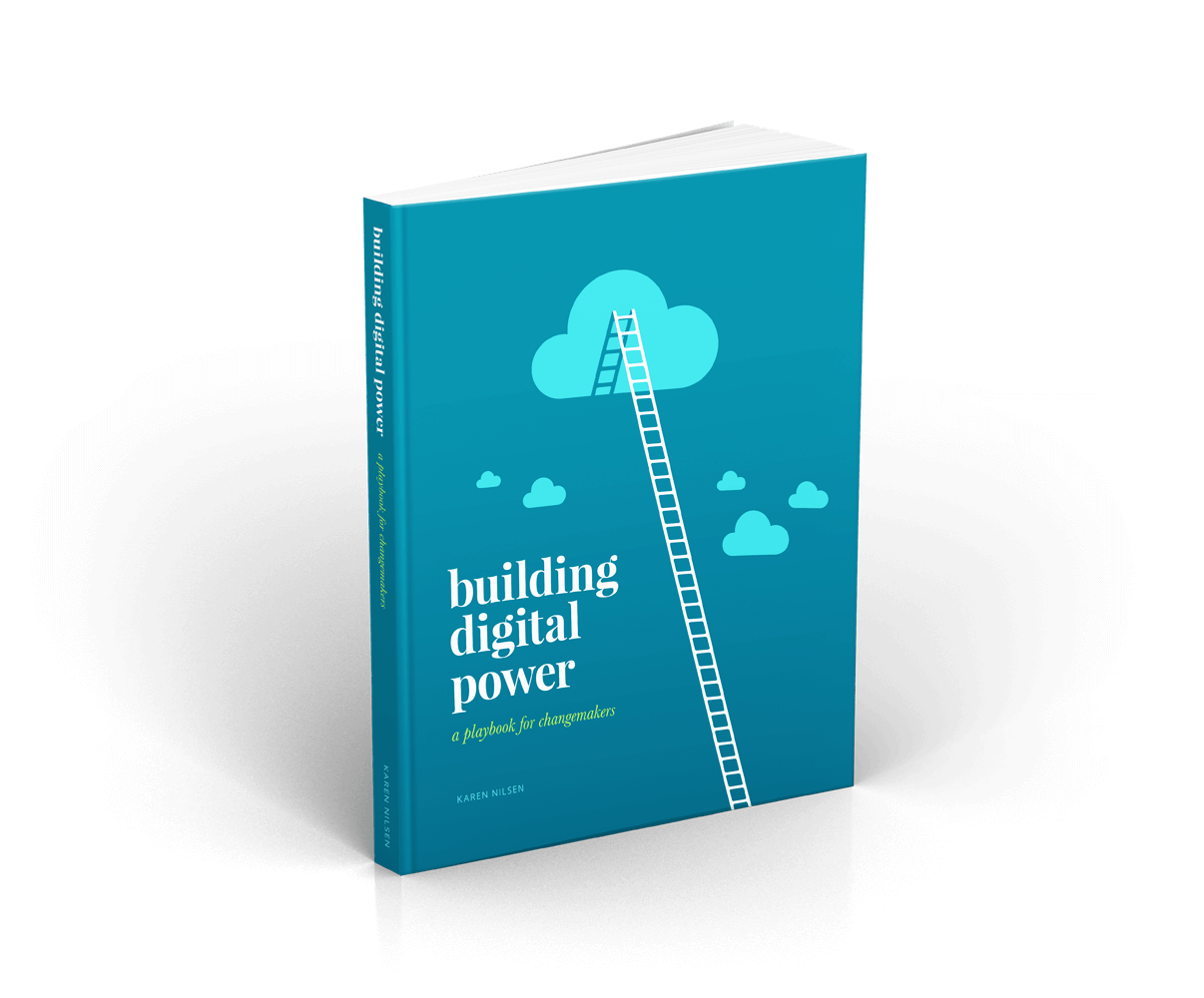These Testing Methodologies Save You Time, Stress, and Money
Trying something risky and new? These methodologies can save you from diving in head first when it might have been wiser to test the waters first.
Iterative testing
Good for:
Long-term optimization of donation and action pages
Split testing can be used iteratively in a process where each test is an evolution of its predecessor. Over time, this can help you create the ultimate optimized page. Iterative testing can also help keep web pages ‘current’ without the need for disruptive design overhauls.
MVP testing
Good for:
Reality testing new, resource-intensive web page ideas
‘Minimum Viable Product’ (MVP) is a design methodology introduced by the ‘Lean Startup’. It minimizes the risks inherent to new (untested) concepts by bringing your audience into the design process. The idea is simple: release the most basic (leanest) version of your idea to a small audience and use their feedback to help refine (or abandon) the concept prior to broad release. This can save you from wasting time on things that nobody (but you) will appreciate.
Fast-track your digital strategy learning curve.
Free eBookSandboxing
Good for:
Reality checking high-performing content
Consider sending non-time-sensitive content to a small segment before deciding whether to push it out more broadly. This can give you a ‘reality check’ on how engaging your content actually is. When you know your content will attract attention, you can be confident about its ability to re-engage less responsive parts of your list.
Soft launches
Good for:
Quality control for new campaign and donation pages
The ‘sandboxing’ principle can also ease the stress of launching new interactive pages. Launching anything is nerve-wracking—if you’ve missed a glitch, your supporters will find it! Expose your new page to a trickle of traffic first. For example, you could promote it to a restricted social media audience before sharing broadly. That way you can monitor activity, spot any issues, contain the fallout, and fix problems before opening the floodgates.
Face to face interviews
Good for:
Quality control for new campaign websites or other interactive pages
This may seem a bit low-fi for a web series on digital strategy, but don’t underestimate the power of actually talking to people. Have ‘non-tech’ volunteers test a new page layout. Watch how they interact with the page and ask questions about their experience. Was it straightforward? Confusing? Did they miss something you thought was obvious? These in-depth insights can help you refine a new page before releasing it to the public.
Get a free weekly digital strategy tip:
Unsubscribe any time. We respect your data. View the privacy policy.
Like this tip? Share it!