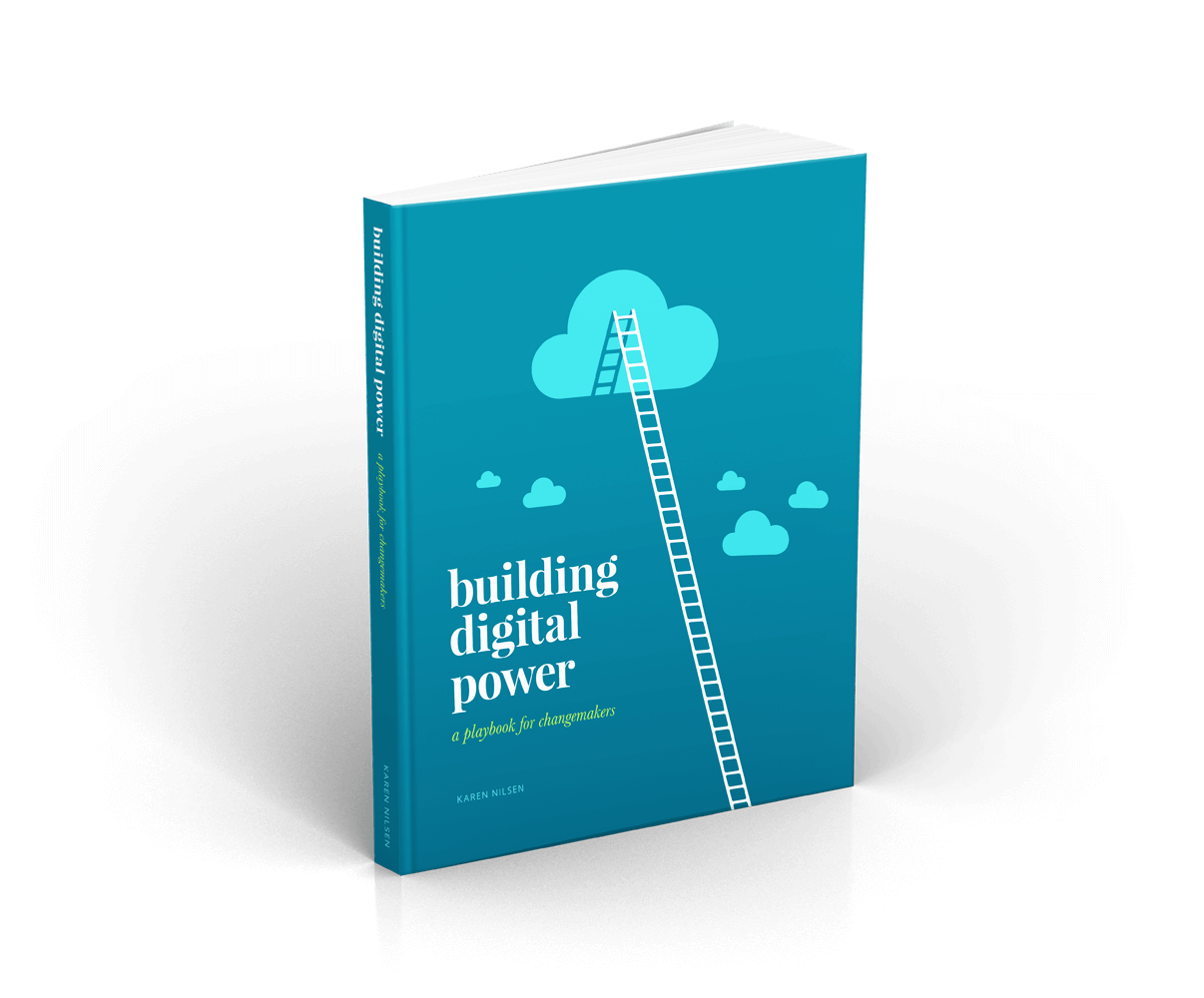How (and When) to Build a Geo-Fence
If you’ve ever been annoyed by a website that stopped you from watching a video because you’re in the ‘wrong’ country ... you’re probably familiar with geo-fencing. This tactic gets a bad rap. Chances are, you encounter geo-fencing far more often than you realize. Done well, you’ll never notice it. In fact, geo-fencing can be an effective way to enhance and personalize the experience of your website visitors.
In its simplest form, geo-fencing lets you serve different content to visitors in different locations. This can allow you to turn a regionally-specific campaign into one that’s meaningful to supporters in all locations—making it more engaging and more sharable by more people. It can also benefit your list building strategy by isolating GDPR forms to those living inside the European Union.
Creating a geo-fence is surprisingly easy (and inexpensive). You can build one using basic back-end or front-end code in 3 simple steps.
1. Detect the location of your visitor
Using simple IP-to-location technology, identify the location your visitor is reaching you from. Ipinfo.io offers this service with a generous free tier, which is ideal for small scale non-profits.
Fast-track your digital strategy learning curve.
Free eBook2. Define your boundary
Cross reference your supporter’s location with your desired content region. For example, if you are geo-fencing for GDPR, match your supporter’s country against the list of EU countries. This tells you if your supporter is inside or outside your geo fence.
3. Conditionally serve content
Depending on whether your supporter is inside or outside your fence, serve the appropriate content. This could be regionally-specific messaging, rich media, or in the case of GDPR—specific form elements and respective form validation code.
That’s it!
Email Tokenization: What Is It?
A token is a little snippet of encoded data that identifies a supporter and can be attached to links in your email broadcasts. When someone clicks on a tokenized link from an email to your website, your...
2 minute readA token is a little snippet of encoded data that identifies a supporter and can be attached to links in your email broadcasts...
Continue →Get a free weekly digital strategy tip:
Unsubscribe any time. We respect your data. View the privacy policy.
Like this tip? Share it!