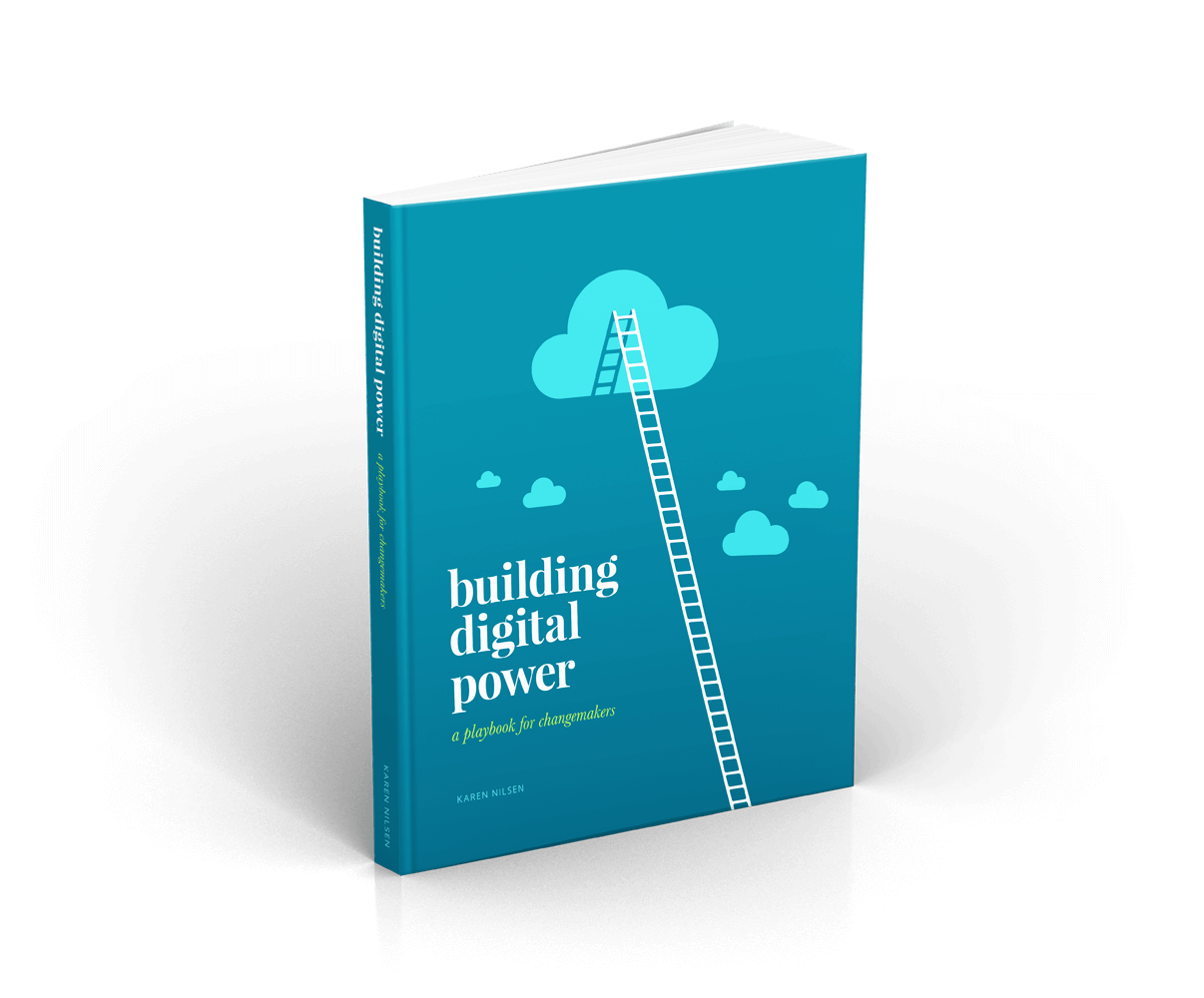A Beginner’s Guide to Digital Profiling
Who are your supporters? And what do they need from you to reach their potential as star advocates or loyal donors? You might be sitting on thousands (perhaps millions) of data points that could answer these questions. But how do you make sense of it all? Here’s a good place to start.
Profiling lets you create measures of engagement that are directly linked to your organization’s mission. This allows you to understand the contributions of your supporters in new and meaningful ways—both at the micro and macro level.
Profiling works hand in hand with pipelines, which allow you to design journeys that guide supporters down progressively deeper levels of engagement. These pathways can be tailored to specific interests and profile types.
Visualizing your supporter engagement
The ‘Circles of Commitment’ framework allows you visualize a map of your supporter engagement. It looks a little like this:
All of your supporters sit somewhere on the map. The least engaged sit at the periphery; the most engaged are in the centre. Our aim is to move supporters from the community towards the core.
To have any hope of achieving this, we need to know exactly where everyone sits, and then offer the right support to the right supporter at the right time. How can you do this when you have hundreds, thousands, maybe millions of supporters?? Profiling, segmentation, and journey mapping—that’s how. It all starts with getting to know your supporters.
A view from all angles
How do supporters fuel your organization’s mission? It might be more nuanced than a single linear journey ‘to the core’. At Animals Australia, we looked at supporter engagement in three dimensions:
- Financial support (D-dimension)
- Interest in plant-based eating (V-dimension)
- Engagement in activism (A-dimension)
Often we think of supporter engagement from a single perspective — donation history, for example. But that only tells us part of the story. Combining these perspectives allows us to create a three-dimensional snapshot of each supporter.
Unlock more digital strategy secrets.
Free eBookHow to create multi-dimensional supporter profiles
- The first step to gaining a complete view of your supporter engagement is to identify the dimensions that are meaningful to your organization. They might be similar to ours, or they might be slightly different. For each dimension, consider how many tiers of engagement you want to distinguish between the community and the core. We chose four. (Hint: The simpler you make this, the more accessible your data will be to everyone in your organisation).
- The second step is to de-silo any disparate data points. If your donor history is in one database, and your online activism history is in another, that needs fixing. At the very least, these systems need to be able to ‘talk’ to each other.
- The third step is to ensure you’re capturing the right data (here’s what you’ll need to get started). Yep, that’s a lot of data.
- The fourth step is to simplify the data you’ve captured. Start by mapping your activity data to different tiers within a specific dimension. Assign values to every action type to reflect their level of importance to the mission. For example, signing a petition might be assigned value A-1. Responding to a dozen email actions within a certain timeframe might be A-2. Meeting with a political representative or completing activist training might be A-3. This map can be as simple or complex as you like. It can even be time-based and incorporate rules of attrition.
- Lastly, add a step in your data processor to assess whether to update your supporter’s engagement profile every time they participate in a relevant activity. Retroactively run the processor to map the profiles of existing supporters.
When you’ve done this, you’ll have created a multi-dimensional snapshot of each supporter. This allows you to see, at a glance, how individual supporters are choosing to engage, and at what level.
Suddenly see the big picture
Once you’ve mapped the profiles of all supporters, aggregate data can quickly bring into focus a new macro view of your engagement. You’ll know exactly what proportion of your base is sitting nearest the core and at the periphery.
For the first time, you’ll be able to monitor org-wide engagement trends and spot the early warning signs of supporter fatigue. You’ll understand what makes your supporter base unique and the all-important overlap between donors and activists.
Importantly, you’ll be able to set meaningful targets for strengthening engagement and shifting supporters towards the core.
The next step is to design pipelines to get them there.
A Beginner’s Guide to Digital Pipelines
Think of digital pipelines as pathways that lead your supporters down progressively deeper levels of engagement. Without designing your pipelines intentionally, your supporters may still engage, take action, and donate. However, with intentional design, pipelines will help...
5 minute readThink of digital pipelines as pathways that lead your supporters down progressively deeper levels of engagement. Without designing your pipelines intentionally, your supporters...
Continue →Get a free weekly digital strategy tip:
Unsubscribe any time. We respect your data. View the privacy policy.
Like this tip? Share it!